This guide explains the registration process to secure your badge for the Icelandic Fisheries Exhibition. It is a chargeable event, if you have a discount code it is entered on the second page.
Registration landing page
When clicking on the link to register this is the first page you will encounter. Click on the “Register” button under new registrations to proceed.

About your Industry
This page collates information about your industry, you need to tick all the relevant categories. There are options to request information relating to the Fishwaste for Profit Conference and the business matchmaking service that will be offered by Enterprise Europe Network Iceland during the exhibition. Once completed click on the “Next” button to continue with your registration.
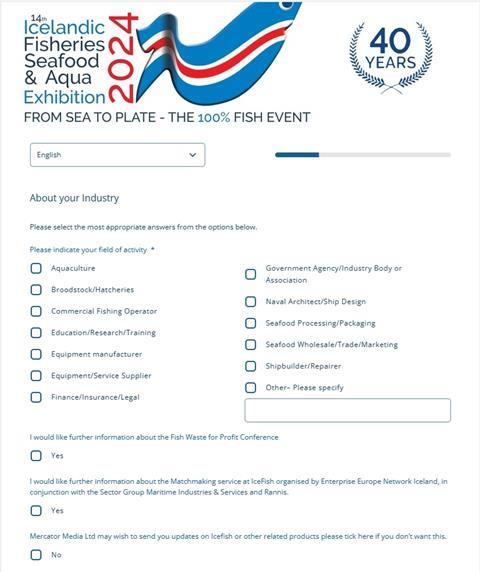
Personal Details
Complete your personal details for your badge, please fill out all the required fields before proceeding to the next page. Note that if you have a code for discounted entry to the exhibition it should be entered at the top of this page.
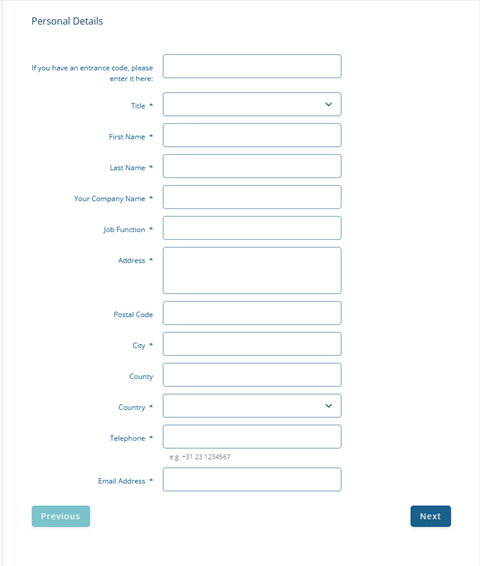
Ticket selection
Select the correct ticket and add to your order, note that a Child entrance ticket can only be selected with another ticket.

Confirm your order
Before continuing please double check your order as if you click “Next” you cannot go back to amend. When you are happy your order is correct order click the “Next” button and go through to the payment page. If you have entered a discount code you will jump to the confirmation page and receive an auto email confirming your registration with your barcode that is required for you to pick up your badge at the exhibition.
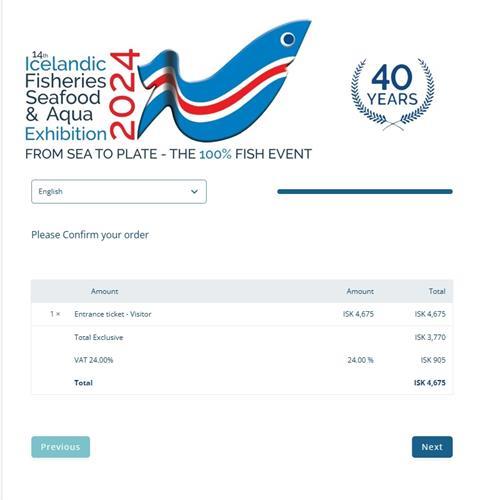
Payment Page
Complete the card information required, then click “Pay” and your registration will be completed. A confirmation page will be shown and you will receive an auto email confirming your registration with your barcode that is required for you to pick up your badge at the exhibition.

